The answer is YES. Nowadays, most tablets come with USB ports, but some are exceptions, especially if we talk about the iPad, but their latest models are adopting it. However, it also depends on which USB port you’re talking about because each has different characteristics such as compatibility, transfer speed, etc.
Our Overall #1 Top Recommendation!
Affiliate links / Images from Amazon Product Advertising API
But don’t worry, at the end of this article, you can quickly identify all types of ports available on tablets. We will also discuss their use, advantage, and disadvantages. Let’s dive in step by step.
Do Tablets Have USB Ports?
First of all, let’s talk about which USB port is commonly used in the latest devices such as smartphones, tablets, and laptops. In tablets, we only use a USB port for charging, but nowadays, we can transfer data or even connect to an external display.
USB Type-C
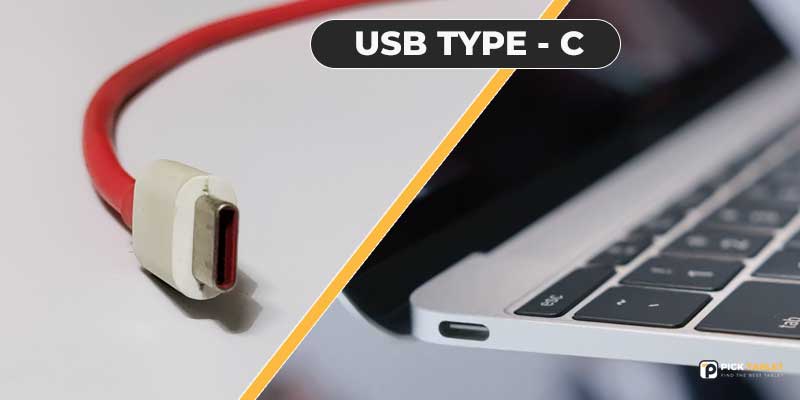
USB Type-C is a reversible port primarily available in the latest tablets. Initially, it supports up to 5Gbps speed and up to 3m cable. This connector is slowly becoming the industry standard because device manufacturers are adopting it. Many latest devices such as Samsung Galaxy Tab S7, iPad Mini 6th Gen, MacBook Pro, and Dell XPS 13 uses the USB Type-C port.
Sometimes, people get confused about USB Type-C, USB 4, Thunderbolt 3, and Thunderbolt 4 Ports because they look exactly the same. USB Type-C doesn’t support Thunderbolt 3 /4 and USB 4. Thunderbolt 3/4, and USB 4 offer rapid data transfer speed, connect high-resolution displays and support many other features. The USB Type C, on the other hand, works like a basic USB port.
USB 4

It’s also confusing because USB 4 also looks like the USB Type-C, Thunderbolt 3, and Thunderbolt 4 ports. It’s a bit similar to the Thunderbolt 3 and 4 ports. However, unlike USB Type-C, USB 4 is a bit advanced port that supports display output, faster data transfer, and charging. It can achieve up to 40Gbps transfer speed.
Thunderbolt 3 is fully compatible with the USB 4 and vice versa. Thunderbolt 4 port is also fully compatible with the USB 4, but when you use a Thunderbolt 4 device in USB 4, you may see limited functionality.
Micro USB

Micro USB was introduced in 2007, and it supports up to 480Mbps speed and up to 5m cable. This port has been quite popular and has been used in different devices such as tablets, smartphones, external hard drives, smartwatches, and headphones. However, it’s slowly disappearing because of the latest USB Type-C connector. You’ll also probably have a USB Type-C smartphone or tablet in your hand if you have purchased it recently.
This port isn’t reversible, so you have to be careful while plugging a device with a micro USB in the dark.
Mini USB

The mini USB port has been completely outdated, especially when talking about smartphones and tablets; it’s even older than micro USB. It was introduced in 2000. However, there is no surprise if you find this port in some devices such as an external hard drive, DVD writer, or an mp3 player.
USB Type-A

USB Type-A is a standard connector, and you can see it with any USB cable including, mini, micro, or Type-C, on the other end. It’s commonly available on laptops, computers, and smart TVs. But you might be surprised; some tablets used this full-size USB Type-A connector. Resulting, the devices were quite thick and hefty. However, nowadays, with technological advancement, the devices are getting slimmer and powerful.
If we say the device from the future won’t use any physical port to communicate, it won’t be an exaggeration.
Now let’s talk about some other ports than USB that you can see in some tablets. However, these are also outdated and not used because the latest ports offer more versatile features with a single cable. However, if we talk cheaper tablets, you probably can see these ports.
Micro HDMI

A tablet with Micro HDMI can connect directly to a monitor or smart TV. But, this port is also older because USB Type-C has replaced it. However, if you scroll through the cheaper tablets, you can easily see one of these connectors.
The main advantage of having a dedicated HDMI port in a tablet is that you can connect to two devices simultaneously. For example, you can play videos from an OTG flash drive to a monitor through a tablet.
3.5mm Port (Audio)

It’s another the most common port still available on several devices, including smartphones, tablets, laptops, and computers. However, the latest high-end devices are not using it. The reason might be, the manufacturers are promoting their wireless accessories such as wireless headphones and speakers.
Micro-SD
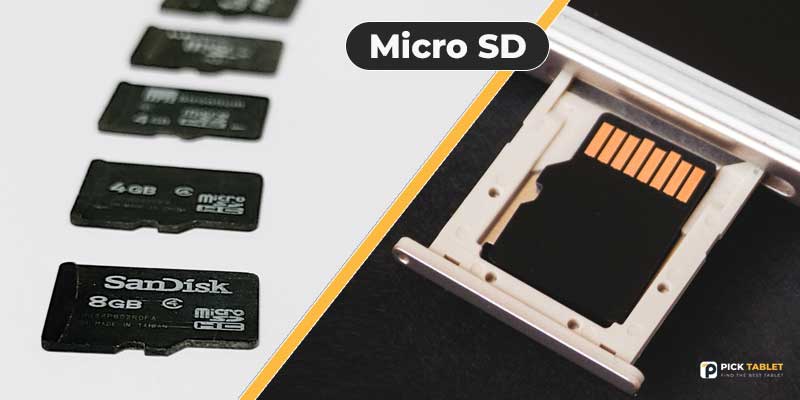
It’s a pretty standard port that offers expandable storage features to your device. However, manufacturers started removing this port also from the latest gadget. Again, the reason might be a profit-first approach by the manufacturers. Here (https://picktablet.com/best-tablet-expandable-memory/), we have reviewed some top-rated tablets with micro SD cards; you can check them out.
Conclusion
Hopefully, you have got your answer that do tablets have USB ports. Not only USB, but also we have talked about the other available ports on a tablet. Hopefully, this post has been helpful to you. Thanks for reading, have a great day. 🙂
As an Amazon Associate I earn from qualifying purchases. Learn more.






