Using an e-reader has several advantages over traditional book reading. You can carry thousands of titles within the weight of less than a book. You don’t need to climb on a ladder to search and grab a book. Also, you can enjoy your favorite book at the beach as some e-reader comes with waterproof features.
Our Overall #1 Top Recommendation!
Affiliate links / Images from Amazon Product Advertising API
Unlike tablets, e-readers are designed with e-ink display technology which provides a paper-like reading experience and ensures eye safety. But there are some points that you should consider when choosing the best e-reader for eyesight or eye strain. Let’s find out!
Best E-reader for Eye Strain – Buyer’s Guide
An electronic-ink, e-ink, or electronic paper display is always the best choice over an LCD or OLED display for reading purposes. Because they only support black and white visuals and usually lower refresh rate, which is unsuitable for complex applications available on a tablet. It’s an advantage as users can focus on reading. They offer a higher contrast ratio and low light to decrease eye fatigue. Here are some points that we should take into account when choosing the best e-reader for eye strain.
Display Size
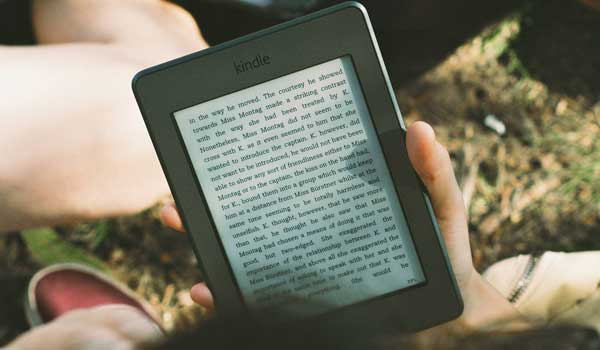
An average novel or non-fiction title comes in a 6 – 7.5-inch diameter, and it is the best size for an e-reader. You won’t face difficulties when shifting to an e-reader from books. Smaller tablets are perfect for traveling and on-the-go use. Larger e-readers are helpful to read PDFs, newspapers, or magazines as you don’t need to zoom.
Storage
Even an e-reader with a 4GB storage capacity can hold thousands of books; therefore, any bigger size than that would be good. You can also look for an expandable storage option that allows putting your microSD card.
Battery Life
However, an e-ink display consumes lower battery life; that’s why e-readers offer pretty decent backup. Some e-reader features such as automatic page-turner, brighter lighting, and audiobook capability can deplete battery life a bit quickly.
Audiobook Feature
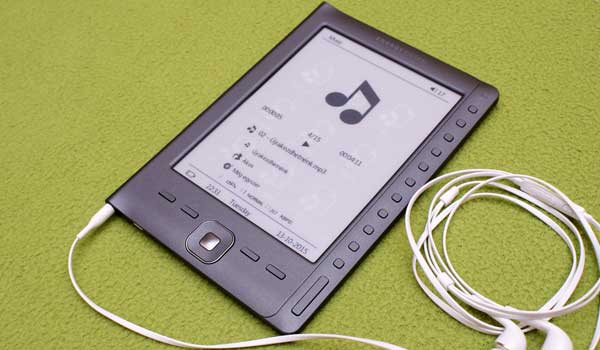
It’s a popular feature nowadays that we should look into an e-reader. It allows listening to books and comes in handy when you’re doing some other tasks. You can look for an e-reader that supports a particular audiobook platform, such as Amazon’s Audible.
General FAQs
An e-reader is probably the best choice for reading because it’s lightweight, portable, and comfortable for the eyes.
According to some studies, e-ink display mimics the real ink on paper, it can reduce eye strain.
Kobo supports the most file format that natively than an e-reader.
Not directly because Kindle books are protected with Kindle DRM. You can remove the Kindle DRM and convert these files to EPUB to read on a Kobo e-reader. You can use Epubor like software to perform this task.
Now Kindle Paperwhite comes with built-in front light, so you can easily read in the dark. You don’t need any external light.
E-ink display can be read with reflected light, and it doesn’t require backlit. Therefore, there is no blue light. However, some manufacturers are adding backlit into their e-ink tablets, so users don’t need any external light. You can look for an adjustable temperature feature in an e-reader, so you won’t bother with blue light.
Below we have curated a list of the top-rated e-readers available today, so let’s have a look.
BEST EYE-FRIENDLY EREADER AT A GLANCE
Kobo Clara HD
- Wi-Fi
- 6-inch, E-Paper (300 ppi)
- ComfortLight PRO
- 512 MB, 8 GB
- Weeks of battery life
Kindle Paperwhite
- Wi-Fi + Bluetooth + Free Cellular
- IPX8 rated
- 6-inch, E-Paper 300 ppi
- 5 LEDs Front light
- 512 MB, 8/32 GB
- Up to six weeks of battery
- Audiobook support
Kobo Forma
- Wi-Fi
- IPX8 rating
- 8-inch, E-Paper (300 ppi)
- ComfortLight PRO
- 512 MB, 8/32 GB
- Weeks of battery life
Kindle Oasis
- Wi-Fi + Bluetooth + Free Cellular
- IPX8 rated
- 7-inch, E-Paper (300 ppi)
- 25 LEDs front light
- 512 MB, 8/32 GB
- Up to six weeks of battery
- Audiobook support
BOOX Nova3 Color
- Wi -Fi + Bluetooth
- 7.8-inch, Eink new Kaleido Screen (300 dpi)
- Cold light
- 3 GB, 32 GB
- 3150mAh battery
- Android 10
- Type-C
BOOX Max Lumi
- Wi-Fi + Bluetooth
- 13.3-inch E ink flexible screen (207 dpi)
- Warm and Cold light
- 4 GB, 64 GB
- 4300mAh battery
- Android 10
- Micro HDMI, USB Type-C
Our Overall #1 Top Recommendation!
Affiliate links / Images from Amazon Product Advertising API
Best E-Reader for Eye Fatigue – Recommendations
Cheapest E-reader for Eye Fatigue
- Connectivity: Wi-Fi
- Weight: 5.85 Oz
- Waterproof: No
- Display: 6-inch E-Paper (300 ppi)
- Front Light: ComfortLight PRO
- Memory: 512 MB
- Storage: 8 GB
- Battery: Weeks of battery life
- Audiobook Support: No
- Ports: Micro USB
Price
Kobo Clara HD e-reader is one of the most affordable options if you don’t want to spend much. This device will cost you below 150$ and offers pretty good features, which is incredible.
Design and Features
Kobo Clara HD e-reader comes with a 6-inch e-paper display. The screen is glare-free; you can read in the direct sunlight as well. Moreover, with the support of ComfortLight Pro, you can adjust the brightness or temperature of your screen to reduce the eyestrain.
It supports all popular file formats such as BMP, TXT, RTF, PNG, HTML, EPUB, PDF, etc. Also, you can customize your reading experience with different fonts options, margins, and a built-in dictionary. It has an 8GB inbuilt storage capacity that allows you to store thousands of books.
The battery life of this tablet is pretty good; it can last up to weeks, but it depends on individual usage.
Keep in mind, this device doesn’t support audiobooks, and it’s not a waterproof e-reader, which could be a deal-breaker. However, this is probably the cheapest tablet out there.
✓ PROS
- Good quality anti-glare display
- Adjustable brightness and temperature
- Longer battery life
- Cheaper
✗ CONS
- It doesn’t support audiobook
- No waterproofing
Best E-reader for Eyesight in Budget
- Connectivity: Wi-Fi + Bluetooth + Free Cellular
- Weight: 6.4 Oz
- Waterproof: IPX8
- Display: 6-inch E-Paper (300 ppi)
- Front Light: 5 LEDs
- Memory: 512 MB
- Storage: 8/32 GB
- Battery: Up to six weeks of battery life
- Audiobook Support: Yes
- Ports: Micro USB
Price
This essential bundle of Kindle Paperwhite will cost you around150$, but it’s a superior choice. Let’s find out.
Design and Features
Kindle Paperwhite is packed with a 6-inch e-paper display which ensures a convenient reading experience. The screen is glare-free and comes with a built-in light. This tablet is available in 8GB, and 32GB variant that allows storing tons of books.
This e-reader is wireless, and it doesn’t require a computer to download content. For all Amazon content, you’ll get free cloud storage as well.
The best thing, Kindle Paperwhite comes with Wi-Fi, Bluetooth, and Free cellular connectivity. Amazon will pay for cellular connectivity; it will keep you connected everywhere. Moreover, you can enjoy listening to your books with a Bluetooth speaker or headphones.
This device is rated with IPX8, so you don’t have to worry when using it on the beach, pool, or while taking a bath. This essentials bundle of Kindle Paperwhite offers several different colors of covers, and the device itself is available in four beautiful shades.
If you use it for half an hour reading per day, it can last up to six weeks. The battery life is comparatively remarkable.
Altogether, the Kindle Paperwhite is the best option in the budget; it offers many unique features for a lower price which no brand is offering.
✓ PROS
- Glare-free e-ink display
- Cellular + Wi-Fi
- Built-in light
- IPX8 rated
- Available in 32GB as well
- Longer battery life
- Support Audible
✗ CONS
- Annoying advertising
- Still uses micro USB Port
Large E-reader in Mid-Range
- Connectivity: Wi-Fi
- Weight: 6.95 Oz
- Waterproof: IPX8
- Display: 8-inch E-Paper (300 ppi)
- Front Light: ComfortLight PRO
- Memory: 512 MB
- Storage: 8/32 GB
- Battery: Weeks of battery life
- Audiobook Support: No
- Ports: Micro USB
Price
Kobo Forma will cost you around 250$, but it’s a bit bigger tablet packed with some premium features, which justifies its price.
Design and Features
Kobo Forma is equipped with an 8-inch anti-glare e-ink display which provides a convenient reading experience. Kobo’s ComfortLight Pro allows you to adjust temperature and brightness that suits your eyes. This device is fully waterproof rated with IPX8 and HZO protection; therefore, you can use it anywhere such as beach, bathroom, work, home,
pool, etc.
Unlike the previous Kobo e-reader, it’s also available in a 32GB variant which makes it capable of storing thousands of books. The best thing it supports Dropbox, which allows you to add books from your smartphone or computer wirelessly. On top of that, it provides weeks of battery life with a single charge; that’s impressive.
Unfortunately, this e-reader also lacks audiobook functionality which could be an issue for some users. Moreover, there is no cellular functionality; you have to connect to a Wi-Fi network to sync your books.
Altogether, if you’re looking for a bit big e-reader that is waterproof and offers a decent battery life, you can go with it. The design is ergonomic, and you can read longer without any issues.
✓ PROS
- A large and glare-free e-ink display
- Longer battery life
- 32GB storage and Dropbox support
- Fully waterproof design
- Lightweight
✗ CONS
- No audiobook support
- Lacks cellular connectivity
- No Type-C port
The Best E-Reader for Eye Comfort
- Connectivity: Wi-Fi + Bluetooth + Free Cellular
- Weight: 6.6 Oz
- Waterproof: IPX8
- Display: 7-inch E-Paper (300 ppi)
- Front Light: 25 LEDs
- Memory: 512 MB
- Storage: 8/32 GB
- Battery: Up to six weeks of battery life
- Audiobook Support: Yes
- Ports: Micro USB
Price
Kindle Oasis’s without ads model comes at around 300$, which is still a great price considering its features. It is probably the best e-reader that you can buy right now.
Design and Features
Kindle Oasis is a very lightweight e-reader packed with powerful features. It accompanies a 7-inch anti-glare e-paper display which provides a paper-like reading experience. With the adjustable temperature and light intensity, it makes reading enjoyable and cozy.
This buddy is fully waterproof; you can use it anywhere confidently. Whether we talk about a beach or a pool, it can withstand up to 60 minutes in fresh water in up to 0.25 meters of depth.
If we talk about connectivity, it supports Wi-Fi and Cellular connectivity along with Bluetooth. You can listen to audiobooks. The best thing, the Cellular connectivity is free, as Amazon will pay for it. You can download your favorite book from anywhere.
Amazon promises up to six weeks of battery life for this e-reader, which is fantastic.
The Kindle Oasis is a perfect choice; however, you have to pay a bit extra if you opt for it without Ads variant, but it worths it.
✓ PROS
- The real paper-like reading experience
- Adjustable screen brightness and temperature
- Lightweight and fully waterproof
- Supports Audible and audiobooks
- Longer battery life
- Large storage capacity
- Cellular + Wi-Fi connectivity
✗ CONS
- A bit pricey
- No Type-C port
Best Color E-reader for Eyesight
- Connectivity: Wi-Fi + Bluetooth
- Weight: 9.03 Oz
- Waterproof: No
- Display: 7.8-inch E-Paper new Kaleido Color Screen (300 ppi)
- Front Light: Cold light
- Memory: 3 GB
- Storage: 32 GB
- Battery: 3150mAh
- Audiobook Support: Yes
- Ports: Type-C
- Other Features: Android 10, Stylus support
Price
A few years ago, color e-ink display was only a concept, but after the invention of the Kaleido screen, we have reached this milestone. BOOX Nova3 e-reader allows you to read colorful magazines or comics along with books; however, it’s an expensive device and costs you around 400$.
Design and Features
BOOX Nova3 Color features a 7.8-inch Kaleido Plus color screen, which provides a real paper-like reading experience. You can adjust the color contrast, saturation, and brightness. BOOX Nova3 is a potent device backed with Android 10, which allows you to access Google Play Store; you can browse, write, read and do much more.
Keep in mind, it’s a color tablet or e-reader, but it doesn’t support all apps as its display has a lower refresh rate. Moreover, the color quality isn’t the same as a typical tablet, it’s designed for reading and writing. Speaking or writing, it accompanies a stylus with 4096 levels of pressure sensitivity. You can draw just like a pen and paper or take notes on the go.
This tablet is packed with powerful hardware including, an octa-core CPU, 3GB memory, and 32GB storage capacity. You can switch between apps seamlessly and do multitasking.
Nova3 facilitates Wi-Fi and Bluetooth connectivity; therefore, it allows you to listen to audiobooks. You can install your favorite audiobook app from the Play Store. With the USB Type-C ports, you can transfer data from your computer. Also, it comes with a BOOX assistant that allows you to sync your drawing and notes between PC and tablets.
The battery life is claimed to last for weeks; even with the heavy use, it won’t disappoint you.
The only problem is this device is expensive, but it’s a new technology that provides you colorful e-reading experience while soothing your eyes. If you like reading comics and magazines, it might be a better choice.
✓ PROS
- A beautiful color e-ink display
- It comes with a stylus with 4096 pressure sensitivity
- Perfect for notes taking and drawing
- Android 10 and Play Store support
- Dominating performance
- USB Type-C, Wi-Fi, and Bluetooth
- Audiobook support
- Portable and handy
- Speaker and microphone
✗ CONS
- Expensive
- Not waterproof
Largest E-Reader for Drawing and Reading
- Connectivity: Wi-Fi + Bluetooth
- Weight: 20.10 Oz
- Waterproof: No
- Display: 13.3-inch E-ink flexible (207 ppi)
- Front Light: 13.3-inch E ink flexible light
- Memory: 4 GB
- Storage: 64 GB
- Battery: 4300mAh
- Audiobook Support: Yes
- Ports: Micro HDMI, USB Type-C
- Other Features: Android 10, Stylus support
Price
BOOX Max Lumi is the most expensive option on this list. It costs around 900$ but could be a solid option for those who need a bigger screen for drawing, reading, and notes taking.
Design and Feature
BOOX Max Lumi offers a 13.3-inch ePaper display. It has 2200×1650 resolution and adjustable front light. Mind you, it’s not a color tablet or e-reader like the previous BOOX Nova3, but it might be a perfect choice to read large PDFs or reports due to its big screen.
This tablet or e-reader has even more potent hardware; it offers 4GB memory and 64GB storage capacity along with an octa-core processor. You can draw, read, listen, and write without any lagging.
It comes with Android 10 and can provide robust functionality. You can take advantage of millions of apps. It features dual speakers system along with a microphone.
It has a micro HDMI port to connect to an external display and see your content on s bigger screen. It comes with Wi-Fi, Bluetooth, a USB Type-C port, and a fingerprint reader.
On standby mode, this tablet can last up to six weeks with a single charge. If we talk about regular use, it can run for at least a few days.
✓ PROS
- Larger e-ink display
- Adjustable front light
- Top-notch hardware
- Android 10
- Fingerprint read, USB Type-C, and micro HDMI port
- Wi-Fi + Bluetooth Connectivity
- Dual speakers and microphone
- Impressive battery life
- Compatible for audiobook
- Thin and portable
✗ CONS
- Highly expensive
- Not waterproof
Best E-Reader for Eyesight – Budget to Premium Option
- Kobo Clara HD – Cheapest
- Kindle Paperwhite – Best in Budget
- Kobo Forma – Large Screen
- Kindle Oasis – Best Choice
- BOOX Nova3 Color – Color Ereader
- BOOX Max Lumi 13.3 ePaper – Largest Size
As an Amazon Associate I earn from qualifying purchases. Learn more.







