You are binge-watching a series on Netflix on your tablet, then you get an annoying battery alert. Or, you are a student trying to submit a paper with a quick approaching deadline, and your tablet runs out of juice. “No worries,” you tell yourself, “I’ll just plug it in for a few minutes .” Thirty minutes later, your tablet is barely 10%. Frustrating, right?
Our Overall #1 Top Recommendation!
Affiliate links / Images from Amazon Product Advertising API
If you often find yourself in such situations, here are some simple routines that will make your tablet charge faster. Let’s bust some myths.
1. Turn the Tablet Off When Charging

Always turn off your tablet when charging. It will juice up much faster since the battery will not be spending energy at all. If your tablet has overheated, turning it off will give it time to cool down while charging.
2. Switch to Airplane Mode While Charging
If you do not want to turn off your tablet, at least switch to airplane mode to disconnect all communication channels. Your tablet will charge faster since your device is not sending and receiving signals. This will give your battery some refreshing time after vigorous browsing.
3. Use Wi-Fi Rather Than Mobile Network
For those who do not have the option to turn off the tablet or switch off the internet, stick to Wi-Fi. Wi-Fi is more energy-efficient compared to the mobile network. While browsing, get rid of unnecessary tabs and extensions on your browser. Update your browser regularly and use browser clean-up tools. This will prevent your battery from draining fast when charging.
4. Turn Off Sound
Turning off sounds while charging make your tablet charge faster since it is draining less. Some devices come with a Do not disturb feature. This feature allows you to choose from total silence, prioritize alarms, or prioritize your custom notifications. Do not switch to vibration, it’s a juice monger.
5. Use Outlets for Charging
Your tablet will charge faster when connected to an outlet. You will have to be patient if you are charging with a USB cable connected to a computer or car. Wall chargers have a faster charging rate than computer USB ports.
6. Stick to Your Original Charger

Always use the original charger from your manufacturer. This charger matches your tablet’s specs and cannot harm your battery. Using unknown or cheap chargers can damage your tablet’s battery and shorten its lifespan. We have heard of cases where chargers and batteries caught fire. It is probably because of using cheaper chargers.
7. Charge and Discharge
When you are not using your tablet, it is not healthy to keep it dormant for long. Charge and discharge the battery to keep it active.
8. Keep Your Tablet at Room Temperature
Whether you are charging your tablet or not, avoid placing it on windowsills. Exposing your tablet to direct sunlight or frost can damage your battery. Besides tablets drain faster in such conditions. Aim at keeping your devices at room temperature. It is the best!
9. Use Fast Charging
On average, a tablet will take about two to three hours to charge 100%. Manufacturers make tablet batteries with a current strength limitation. This means when charging, your battery will receive a certain current strength and block the excess. All of this is in a fit to preserve the battery. With fast charging, your tablet reaches 79% quickly, after which the limited amperage mode turns back on again.
10. Remove Case When Charging
Tablet cases come in handy for protection or an aesthetic look. However, your tablet feels hot and stuffy in the case when charging. You should remove the case when charging. The heat generated during the charge will escape freely through the tablet’s body while minimizing battery damage.
11. Avoid Wireless Charging

Wireless charging seems convenient and fancy with no chords lying around. It liberates you from the slavery of needing cables. However, it is not as effective as conventional chargers in terms of speed. If you want to charge your tablet fast, wireless charging is not for you.
12. Work on Flat Surfaces While Charging
If you must use your tablet while charging, let it rest on a flat surface. The same goes when you are not using it. This allows heat generated during charging to flow out evenly and freely. Placing your tablet on a pillow will make the battery overheat and degrade quality.
13. Don’t Fall for Online Hype
I have found videos on YouTube showing me how to charge a tablet in ten seconds with anything from aluminum foil to lemons. If your manufacturer doesn’t recommend it, it’s probably not safe. You could end up destroying your tablet. Most of these videos are just clickbait.
14. Unplug Tablet When Fully Charged
If you are using old models, always unplug the tablet when fully charged. Charging a fully charged tablet leaves your battery under stress. Just like how you take breaks at the gym when your muscles are maxed out, you should unplug your tablet when fully charged.
For newer models, you do not have to worry about this. Most of them have inbuilt features that disconnect charging when fully charged without unplugging it.
15. Charge Your Tablet Little by Little

If you heavily rely on your tablet, charge it as often as you can but little by little. According to experts, charging your tablet to 100% and waiting to fully drain before plugging it in shortens the lifespan of your battery. It will last about 500 – 700 recharge cycles. Instead, let it run down to 40% and plug it back in. It can go up to 1000 recharge cycles. The sweet spot for your tablet’s battery is between 40% and 80%.
16. ‘Train’ Your Battery’s Capacity Regularly
If you decide to go with tip #16, ‘exercising’ your tablet’s battery will make it charge better and safer. You ‘exercise’ your table’s battery by draining it to 0% and charging it to 100%. This will keep the mechanism that calibrates the displayed charge level in check. Again, do not do this often as you may end up destroying your battery.
17. Monitor Your Tablet’s Battery Status
There are several applications you can install to monitor the state of your tablet’s battery. A good example is the Ampere App. The app shows you how worn out your battery is and when it is time to change it.
18. Bonus Tips
If you must use your tablet while charging, stick to lite applications. Avoid playing high-end games that require a lot of RAM. They will drain your battery faster.
You can save power on AMOLED or OLED tablet display types by using dark wallpapers. Your screen will not emit a lot of light and will charge faster.
Replace your device’s battery after three years of service.
I believe by now you have picked up on some tricks to charge your tablet faster and safer. We have also covered the things you should not be doing while charging your tablet. Some choices will cost you some extra cash but are worth every penny. I try to make sure I stick with the original charger for my tablet. It at least gives me peace of mind- no fires in my house.
What tricks do you use to charge your tablet faster? How do you maintain your tablet’s battery?
References:
- Bright Side, 2020. How to Charge Your Tablet faster. [Video] Available at: https://www.youtube.com/watch?v=fDxXXzv6YvU
- Kingsley-Hughes, A., 2017. Here’s how to fast-charge your smartphone or tablet when you’re in a hurry | ZDNet. [online] ZDNet. Available at: https://www.zdnet.com/article/heres-how-to-fast-charge-your-smartphone-or-tablet-when-youre-in-a-hurry/
As an Amazon Associate I earn from qualifying purchases. Learn more.

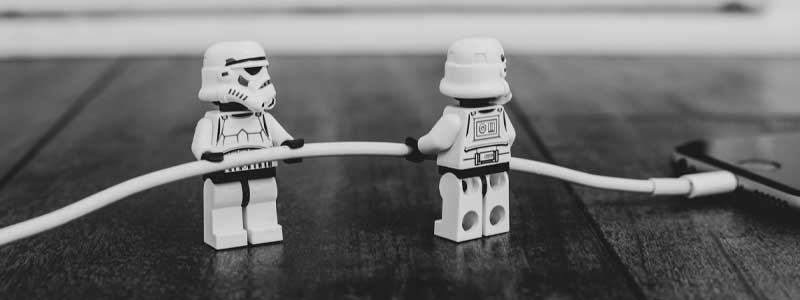





Super helpful tips, it made my day!