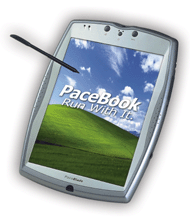PaceBlade Technology launched the PaceBook Tablet PC edition of their successful 3-in-1 mobile pen tablet computer back on 7 November 2002. The announcement was made in conjunction with Microsoft’s release of their new operating system, Windows XP Tablet PC Edition.
Our Overall #1 Top Recommendation!
Affiliate links / Images from Amazon Product Advertising API
An additional feature with the new operating system is the pen-driven input and “digital ink,” giving users the option to interface with their personal computers much as they would with paper and a pen, but with greater flexibility. Users can take notes and mark up documents in their own handwriting.
“For years many companies tried to make pen-based computers,” said Eric Djie, President, PaceBlade Technology. “Now with the PaceBook Tablet PC and Windows XP Tablet PC Edition, for the first time hardware and software have come together to make a computer that is useful in ways not possible with any other existing mobile or desktop PC platform.”
“Microsoft is excited to finally bring the Tablet PC, a full-power mobile PC that can be used anywhere, anytime, to customers today. It is one of the most mobile PCs available that will allow you to use your PC in more places than ever before,” said Alexandra Loeb, vice president of the Tablet PC division at Microsoft Corp. “It’s companies like PaceBlade that have helped us make the Tablet PC vision come to reality.”
The PaceBook Tablet PC is a Microsoft compliant Tablet PC that can also be used as a notebook or a Desktop PC when combined with specially designed accessories. The PaceBook can be used as a Tablet PC while walking, sitting, taking notes, or accessing the Internet wirelessly. An ergonomically designed desk stand allows the PaceBook Tablet PC to be used like a desktop PC and provides for angle and height adjustments.
Only the PaceBook Tablet PC has both a Microsoft compliant digitizer and a resistive touchscreen. The digitizer uses the exclusive PaceBook Pen and allows for high-quality digital ink and handwriting recognition. The touchscreen can be used with any stylus or with a simple finger-touch.
The PaceBook also includes an On-Screen Keyboard. In landscape mode, this keyboard is approximately the same size as a standard notebook keyboard and may be used like a regular hardware keyboard, allowing fast input and editing of text right on the PaceBook Tablet PC’s touchscreen. PaceBlade’s Tablet PC gives users a choice of input method depending on application and suitability.