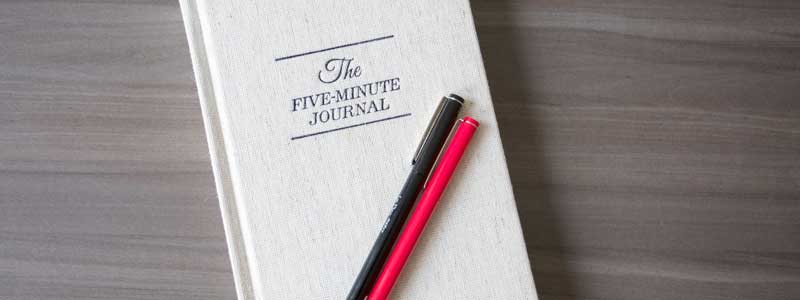A tablet is one of the most versatile pieces of technology. From entertainment to work, it is being used everywhere. The latest generation tablets can even eliminate your need for a computer.
Our Overall #1 Top Recommendation!
Affiliate links / Images from Amazon Product Advertising API
In addition to their robust performance, tablets offer portability and stylus support that makes them perfect for drawing, note-taking, or journaling. You don’t have to carry your journal everywhere, because with a tablet you can record your memories and self-expression whenever you got time.
The best thing, nowadays, some tablets offer as much natural writing experience as writing on actual paper with a pen. In this post, we will discuss how to choose the best tablet for journaling? A journaling tablet must have some features such as palm rejection, handwriting, and pressure sensitivity. Let’s talk about all requirements in detail.
Best Tablet for Journaling and Writing
A display is probably the most crucial feature that we should pay attention to. I would recommend a full HD display; it can offer decent sharpness for writing or note-taking. The display must support palm rejection while being used for writing with a stylus. The pressure sensitivity feature allows making thicker or thinner strokes according to the applied pressure on the stylus, but it’s only available in a few tablets.
Size is somewhat a personal preference, and you can pick it according to your convenience. If you prefer portability, around an 8-inch size would be enough. While for designing or multitasking, you might need to pick a 10-inch+ tablet.
The next thing, you should pay attention to is the performance of your tablet. Maintaining a journal does not require a supercomputer, but you should consider your other requirements. A tablet with a quad-core CPU and 2.0GHz speed is enough for all daily tasks. Moreover, 4GB memory along with 64GB storage is ideal for most purposes. You can do moderate multitasking and gaming with this configuration.
You should consider durability, battery life, and portability as well. We have selected a few reliable tablets that fit these criteria, so let’s have a look.
BEST JOURNALING TABLETS AT A GLANCE
Meberry M7
- Wi-Fi
- 10.1-inch IPS (1280×800)
- Octa-Core, 4 GB, 64 GB
- Up to 7 hours
- Android 10
Simbans PicassoTab
- Wi-Fi
- 10.1-inch IPS 1280×800
- MediaTek MT8168, 4 GB, 32 GB
- Up to 5 hours
- Android 9
Huawei MediaPad M5 Lite
- Wi-Fi
- 10.1-inch IPS 1920 x 1200
- Huawei Kirin 659, 3 GB, 32 GB
- Up to 11 hours
- Android 8
Samsung Galaxy Tab S6 Lite
- Wi-Fi
- 10.4-inch TFT 2000 x 1200
- Exynos 9611 Octa-core, 4 GB, 64/128 GB
- Up to 12 hours
- Android 10
Samsung Galaxy Tab S6
- Wi -Fi / Wi -Fi + Cellular
- 10.5-inch Super AMOLED 2560 x 1600
- Qualcomm SDM855 , 8 GB, 256 GB
- Up to 15 hours
- Android 9.0
Apple iPad Mini (6th Gen)
- Wi -Fi / Wi -Fi + Cellular
- 8.3-inch Liquid Retina 2266×1488
- A15 Bionic chip, 4 GB, 64/256 GB
- Up to 10 hours
- iPadOS 15
Our Overall #1 Top Recommendation!
Affiliate links / Images from Amazon Product Advertising API
Best Tablets for Writing Journal – Recommendations
Cheapest Tablet for Journaling
- Type: Wi-Fi
- Weight: 17.28 Oz
- Display: 10.1-inch IPS 1280 x 800
- Cameras: 8MP, 5MP
- Processor: Octa-Core
- Memory: 4 GB
- Storage: 64 GB (Expandable up to 128GB)
- Battery: 48000 mAh, 7-8 hours
- OS: Android 10
Design and Features
Meberry M7 is one of the cheapest tablets, which comes with many attractive features. M7 offers a 10.1-inch HD IPS display which is ideal for day-to-day tasks. This tablet accompanies a Bluetooth keyboard and capacitive pen. However, the given stylus pen does not have a fine point, but you can purchase one separately for around ten bucks, which would be perfect for handwriting.
This machine is lightweight and comes with a USB Type-C port.
Performance
This tablet does not have much muscle, but you can perform usual tasks such as internet browsing, video watching, taking notes, or listening to music. MeBerry M7 is packed with an Octa-Core processor, 4GB of memory, and 64GB storage which is enough for most users.
Taking notes or writing a journal does not require much robust hardware, so this tablet can handle it easily. Also, with the latest Android 10 version, Meberry M7 provides higher security and crucial features.
Battery
Meberry M7 offers around 7-8 hours of battery life which is impressive for this meager price range. It’s made with an 8,000mAH battery which provides interruption-free working for a whole day.
✓ PROS
- Cheaper
- Large screen
- Comes with a Bluetooth keyboard and stylus
- Large battery
- Slim and portable
✗ CONS
- Average display quality
- Not ideal for heavy tasks
- The camera quality is average
Best Cheap Tablet for Writing and Journaling
- Type: Wi-Fi
- Weight: 46.88 Oz
- Display: 10.1-inch IPS 1280×800
- Cameras: 5MP, 2MP
- Processor: MediaTek MT8168 Quad-core
- Memory: 4 GB
- Storage: 32 GB (Expandable up to 128GB)
- Battery: Up to 5 hours
- OS: Android 9
Design and Features
Simbans Picasso tablet is a perfect package for drawing, note-taking, or writing journals at a captivating price. This tablet presents four bonus items, a universal power adapter, drawing gloves, a high-quality leather case, and an installed screen protector. Also, a pen is available, which allows a seamless writing experience.
The display quality isn’t that great, but HD resolution is justified for its price. It’s viable for all casual tasks such as the internet, movies, or light gaming.
It supports the latest USB Type-C port and mini HDMI port, which makes it compatible with many devices.
Performance
This tablet comes with preinstalled Autodesk Sketchbook app which is helpful for artists. Moreover, with the HDMI port, you can connect this buddy to an external display and use it as a pen display.
Under the hood, this machine offers a MediaTek Quad-Core processor with 4GB memory, and 32GB storage. Its performance is also average but enough for all general tasks including writing.
As compared to the previous tablet, it has the Android 9 version which is a bit dated.
Battery
The battery life of this tablet is a bit disappointing, but on casual usage, it can offer around 5-6 hours of juice.
✓ PROS
- Budget price
- Larger display
- USB Type-C and Mini HDMI port
- Comes with all required accessories
✗ CONS
- Average display and performance
- Sluggish battery life
- Poor camera quality
Full HD Tablet for Journaling in Budget
- Type: Wi-Fi
- Weight: 16.75 Oz
- Display: 10.1-inch IPS 1920 x 1200
- Cameras: 8MP, 8MP
- Processor: Huawei Kirin 659 Octa-core @2.36GHz
- Memory: 3 GB
- Storage: 32 GB (Expandable microSD to 256GB)
- Battery: 7500 mAh, up to 11 hours
- OS: Android
Design and Features
Huawei MediaPad M5 Lite tablet is another considerable option if you don’t want to spend much on your writing tablet. This device has a full HD 10.1-inch display which can deliver amazing picture quality. Whether you use it for drawing, movies, or gaming, it won’t disappoint you.
Aesthetically, this buddy looks so alluring as it’s made of aluminum metal unibody along with a 2.5D curved glass edge which ensures commendable durability as well.
The best thing, its M-Pen Stylus which is included with the package offers 2048 levels of pressure sensitivity. It can deliver a natural drawing and note-taking experience. Unlike previous devices, this tablet comes with a fingerprint sensor.
Huawei M5 Lite is equipped with a quad-speaker system tuned by Harman/Kardon; therefore the sound quality is just marvelous. Also, the camera quality also decent that allows taking quality photos and videos.
Performance
Huawei MediaPad M5 Lite tablet is powered by Huawei Kirin 659 octa-core processor paired with 3GB memory and 32GB storage capacity. The performance is surprisingly well, you can even do multitasking and moderate gaming on this machine.
Altogether, it’s a perfect tablet for a low price that has an abundance of features.
Battery
This premium-looking tablet is packed with a 7,500mh capacity battery. Moreover, with the smart power-saving technology, this buddy can hold up to 12 hours of backup with a single charge. Additionally, it supports fast charging technology and USB Type-C.
✓ PROS
- Attractive price
- Premium metal design with 2.5D curved glass
- Immersive sound quality
- Impressive full HD display
- Fingerprint sensor and USB Type-C are available
- Comes with Huawei M Stylus
- Decent performance
✗ CONS
- Slightly low storage and memory
Best Journaling Tablet in Budget
- Type: Wi-Fi
- Weight: 16.32 Oz
- Display: 10.4-inch TFT 2000 x 1200
- Cameras: 8MP, 5MP
- Processor: Exynos 9611 Octa-core
- Memory: 4 GB
- Storage: 64/128 GB (Expandable up to 1TB)
- Battery: Up to 12 hours
- OS: Android 10
Design and Features
Samsung Galaxy Tab S6 Lite is probably the best choice for Journaling or writing if we talk about budget devices. This buddy offers all contemporary features along with powerful performance.
With the lightweight and premium metal design, it looks amazing and also ensures utmost durability. Galaxy S6 Lite comes with an S Pen, which provides a natural drawing and handwriting experience. The stylus does not need to be charged and it can attach to the tablet magnetically.
Samsung Galaxy Tab S6 Lite is more than a tablet, with the Samsung Dex you can use it as a desktop computer. This model offers a TFT display with 2000 x 1200 pixels of resolution. The picture quality is just outstanding whether we talk about colors, contrast ratio, or sharpness.
Performance
This model is powered by Samsung Exynos 9611 processor accompanied by 4GB memory, and 64/128GB storage. This combination is enough to deliver a balanced performance along with multitasking.
Whether you enjoy games, watch movies, or use it for study or work device it can snug fit into all roles.
Battery
Samsung Galaxy Tab S6 Lite can handle up to 12 hours of running time with a single charge, that’s pretty good for a slim and lightweight device.
If you have a decent budget and looking for more gunpowder then you should check out the next recommendations. All the above devices are suggested for those who are looking for a budget device. However, for note-taking or journaling above tablets are enough.
✓ PROS
- Fantastic display with sharp image quality
- Impressive performance
- Comes with S Pen
- Great camera and sound quality
- Premium and lightweight metal body
✗ CONS
- Some bloatware exists, thankfully they are removable
Best Android Tablet for Journaling
- Type: Wi -Fi / Wi -Fi + Cellular
- Weight: 14.72 Oz
- Display: 10.5-inch Super AMOLED, 2560 x 1600
- Cameras: 13MP + 5MP, 8MP
- Processor: Qualcomm SDM855 (2.84GHz + 2.41GHz + 1.78GHz)
- Memory: 8 GB
- Storage: 256 GB (Expandable up to 512GB)
- Battery: 7.040mAh, up to 15 hours
- OS: Android 9.0
Design and Features
Samsung Galaxy S7 and S7+ are even more powerful options than this tablet but why I have recommended this tablet over them?
First of all, this tablet is a very lightweight and compact design that is perfect for on-the-go use. There isn’t a drastic difference in the performance if we compare it with its elder siblings S7 and S7+. This tab offers a 10.5-inch Super AMOLED QHD display, the picture quality is ultra-sharp and vivid. You can use it for any purpose you want, it will deliver precise results.
As it’s made of an aluminum metal unibody, so there is no compromise in the build quality. It’s a premium-range tablet which reflects from its body as well. It comes with an in-display fingerprint sensor and supports a USB Type-C port as well. With the quad-speaker system, it can deliver immersive sound quality. Also, the camera quality is fantastic, it allows you to capture your memories efficiently.
Performance
This buddy is fueled by Qualcomm SDM855 SoC paired with 8GB memory, and 256GB storage. You can do pretty much anything with this configuration, games, movies, editing, or multitasking, you just name it.
Unless you need a larger tablet, Samsung Galaxy Tab S6 might be a better choice over S7+.
Battery
Samsung Galaxy Tab S6 tablet is packed with a 7,040mAh battery which can hold its power up to 17 hours with a single charge. Also, it’s supported by fast-charging technology which can make your work easier and save time.
✓ PROS
- Top-notch Super AMOLED display
- Marathon battery life
- Premium, lightweight, and sturdy build
- In-display fingerprint sensor, and USB Type-C support
- Come with S Pen
- Robust performance
✗ CONS
- Costly
Best iPad for Journaling
- Type: Wi-Fi/Wi -Fi + Cellular
- Weight: 10.4 – 10.56 Oz
- Display: 8.3-inch Liquid Retina, 2266×1488
- Cameras: 12MP, 12MP
- Processor: A15 Bionic chip
- Memory: 4 GB
- Storage: 64/256 GB
- Battery: up to 10 hours
- OS: iPadOS 15
Design and Features
The latest iPad Mini is the sweet spot if you’re looking for a journaling iPad, why?
First of all, it comes at a reasonable price and offers pretty interesting features. The design is completely changed from its predecessors, it offers square-off edges and the Liquid Retina display support is available. It can deliver life-life colors and sharpness with its high-resolution panel.
The best thing, it’s designed with a USB Type-C port; therefore it’s compatible with many devices. Now it’s backed with 5G technology to ensure interruption-free internet. With the Touch ID, you can quickly and securely unlock this device.
The latest iPad Mini is compatible with the 2nd Gen Apple accessories. With the Apple Pencil 2 and high-resolution Liquid Retina display, you can experience a natural writing experience.
There is no doubt about the camera and sound quality of the latest iPad Mini as they are also improved.
Performance
With the support of the Apple A15 Bionic chip, this machine can deliver even better performance than the latest iPad Air. You can enjoy movies, games or use this tab for work or study; it’s an all-rounder machine.
The 6th Gen iPad Mini is available with 4GB memory and 256GB storage capacity which is enough for most users.
The only problem is, you have to purchase the accessories separately which makes this device very expensive.
Battery
Apple iPad Mini promises up to 10 hours of running time, it’s enough for a whole day for most users. While considering its slim and lightweight design, the battery life is fantastic.
✓ PROS
- Paramount quality Liquid Retina display
- Robust performance
- Comes with 5G connectivity
- Support USB Type-C and Touch ID
✗ CONS
- Expensive
Best Tablets for Writing Journal
- Meberry M7
- Simbans PicassoTab
- Huawei MediaPad M5 Lite
- Samsung Galaxy Tab S6 Lite
- Samsung Galaxy Tab S6
- Apple iPad Mini 6th Gen
As an Amazon Associate I earn from qualifying purchases. Learn more.