Screen size is critical when picking a new Samsung device. For tablets, it enables you to view your files and documents from a wider point of view. Productivity also increases as larger screens let you effectively multitask by using multiple windows to operate apps simultaneously.
Our Overall #1 Top Recommendation!
Affiliate links / Images from Amazon Product Advertising API
On Samsung tablets, you can know the screen size right away from its product specifications. A larger screen size corresponds to a high-quality resolution and tablet display. You can easily share your tablet screen with others while being on the go. In this guide, I will show you how to measure your tablet screen size, different kinds of screen sizes for tablets, along with advantages of having a larger tablet screen.

Tablet Size versus Tablet Screen Size
Tablet size and Tablet screen size are two different features. Tablet size or tablet dimensions is composed of the length, width, and depth of the tablet device. This also accounts for the dead space on your tablet or the distance between the end of the screen and the tablet’s edge. The tablet screen size, on the other hand, is measured diagonally across the device.
Measuring Tablet Screen Size
If your tablet is new, measuring its screen size should be easy. To do this, you will need a ruler or a tape measure. But to be sure, a ruler is more accurate as long as it’s calibrated properly. Also, avoid any screen protectors or other attachments to your tablet screen.
If you are planning to buy a case for your tablet or you want to check if it fits right inside of your bag, this will be your first step. Here’s how to do it:
- Lay your tablet on a flat surface.
- Measure in a diagonal direction from corner to corner. Make sure to use your ruler in its inches calibration since it is the proper measurement for screen sizes.
- A small tablet will be at the 7–8-inch range. Larger tablets are 10-inches or higher.
Measuring the Tablet Size
It is crucial if you plan to buy a new bag or pouch for your new tablet. You will not want to have a bag that is too big or too small as it could potentially damage the exterior and inflicts scratches on corners. For this method, you will need an accurate ruler.
To measure the tablet size, do the following:
- Lay your tablet on a flat surface.
- To measure the length of your tablet, consider its top and bottom edges. Also, make sure to align the ruler with the top and bottom edges for an accurate measurement. Hold the 0 mark on the bottom, and the reading on the top edge is your length.
- For the width, measure the tablet horizontally. Ensure that both edges are in line with the marks on the ruler. Hold the 0 mark on one end, and the reading on the other should be your width.
- To measure the depth, consider the surface of your desk to the tablet screen. Hold the 0 mark from the back of your tablet; the mark that aligns with the screen should be the depth.
Those are a few ways of measuring your Samsung tablet size and screen size. To be sure, you can always check the internet for your tablet model. They will be almost always available on the Samsung website.
Choosing a Tablet Screen Size
Tablets nowadays are available in various sizes. Whether you’ll use it for your daily tasks or entertainment, there’s an appropriate tablet screen size for accomplishing those tasks with ease. A larger screen size is a better choice for everyday use.
Proper screen size will also depend on what you will be using it for; smaller tablets can handle lighter tasks and is the most lightweight. Larger screen sizes tend to handle more advanced tasks and are fit for multitasking or opening several applications at once. It can also provide an immersive point of view for high-quality content.
7 or 8-inch Tablets
These tablets are an optimal choice for someone using them everywhere they go. It is my favorite since I want a portable device that will easily fit into any conventional bag or pouch. It is also lightweight and is the cheapest choice among all available screen sizes.

These tablets can handle most basic tasks, such as reading reports, browsing the internet, checking e-mails, and so much more. Due to its lightweight build, it will not tire out your hands for long periods of holding. These tablets, however, are known to have the lowest version of processors and other specifications that are valuable for heavier tasks. It will also limit you from watching high-quality content but will not have problems viewing ones with average quality.
10-inch Tablets
Tablets of this kind are a huge upgrade from the 8-inch tablet. They can handle both high-end work and basic ones, can view high-quality content, and is powerful enough to run most productivity and editing software; this also includes games that need high-quality graphics. This variation of the tablet is mostly used by educators, businesspersons, and others who need a portable and lightweight device.

Due to its larger size, it will often have trouble fitting into some conventional bags and pouches; you will need to buy a custom bag for this one. It is also heavier than an 8-inch tablet, which means that you will have a hard time handling it for long periods. Although, it is more flexible in terms of the on-screen keyboard feature. You can flip it horizontally to use a wider keyboard, similar to a laptop.
12-inch Tablets
Tablets that feature a 12-inch screen size are meant to replace laptops. These can handle all types of tasks; from graphics to presentations, it will have an easier time to run various kinds of software. If you are looking to multitask several applications at once, this would be the best option out of the three.
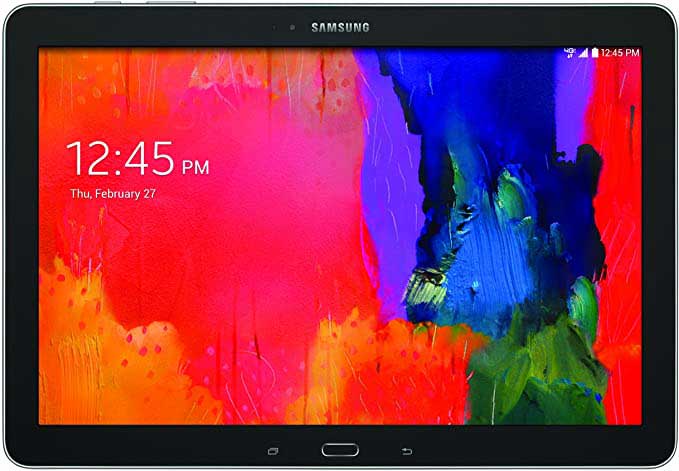
Besides the on-screen keyboard feature, tablets of this kind can also come with an external keyboard. Some are even developing virtual keyboards that are compatible with higher-end tablets. A 12-inch tablet isn’t the most portable option due to its extensive size. You will need a large tablet bag to accompany this along with you on your travels. Also, prices can go up to $1,000 for this kind of tablet, mainly because of screen size and performance.
Final Thoughts
The tablet screen size is one of the most crucial features you need to look into on new tablets. Larger screen sizes will enable you to handle several applications, while smaller ones are for faster and more straightforward tasks. Multitasking will be smoother for larger screen sizes, and high-quality content will be easier to view and manage.
Tablets nowadays are available in different screen sizes. Some tablets are used for basic tasks, while others are for heavier ones—like graphics, editing, and productivity software. In knowing your tablet’s screen size, you will be more knowledgeable of its limitations and how you can use it to its full potential. You can also buy the right bag or case for your tablet with the proper dimensions.
References:
- https://www.cdw.com/content/cdw/en/articles/hardware/tablet-size-comparison-chart.html
- https://www.bobjgear.shop/how-to-measure-tablet-screen
- https://convergeddevices.net/how-to-measure-tablet-size/
As an Amazon Associate I earn from qualifying purchases. Learn more.






