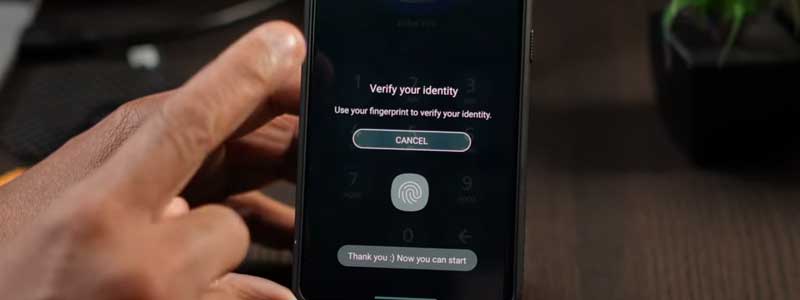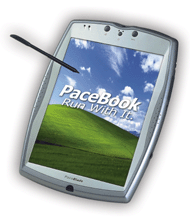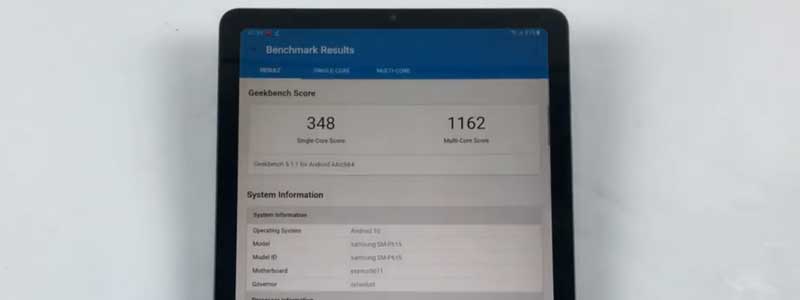How to Lock Apps on a Samsung Tablet
More often than not, it is not enough to just lock the screen or have a screen password on devices such as phones and tablets. Sometimes, there is information and data such as photos, files, videos, or apps that I consider sensitive and private. Suppose a situation, you share a smartphone or a tablet with … Read more